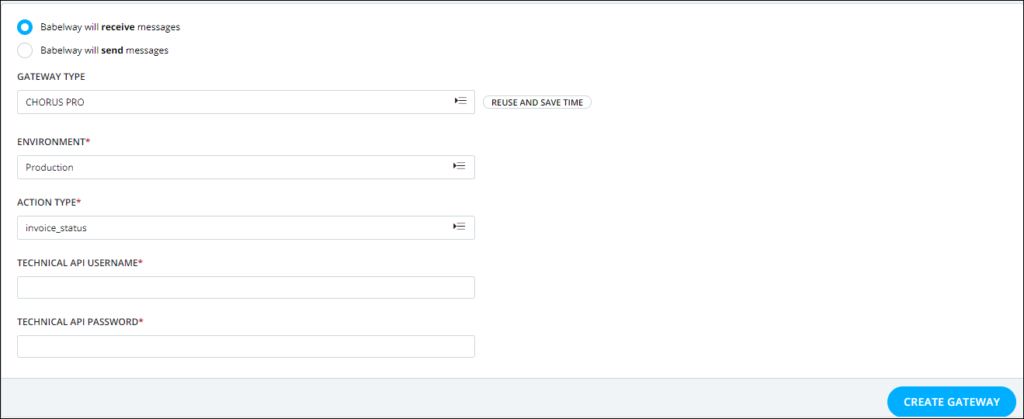What is Chorus Pro?
Chorus Pro is the official eInvoicing platform of the French authorities.
All French public authorities and institutions can now receive eInvoices through Chorus Pro.
Learn more
Is your company a supplier to the French authorities? If so, the deadline to use Chorus Pro in B2G invoicing is already in place:
- January 2017 for large companies
- January 2018 for the Medium-sized businesses
- January 2019 for SMEs
- January 2020 for small/micro businesses

Qu’est-ce que Chorus Pro?
Chorus Pro est la plateforme officielle de E-Facturation des autorités françaises.
Toutes les autorités publiques et institutions françaises peuvent désormais recevoir les factures électroniques via Chorus Pro.
En savoir plus
Votre entreprise est un fournisseur d’une entité publique ? Si c’est le cas, le calendrier de la mise en place de Chorus Pro est déjà en place :
- Janvier 2017 pour les grandes entreprises
- Janvier 2018 pour les entreprises de taille intermédiaire
- Janvier 2019 pour les PME
- Janvier 2020 pour les Micro-entreprises


Best input methods
Given each supplier is different, Chorus Pro provides multiple ways to send invoices.
Learn more
You can send invoices via Chorus Pro through:
- Manual input – designed for suppliers that issue only a few invoices.
- File upload – quicker but with limitations: one PDFs for each invoice, valid certificate needed, and upload one by one via the portal.
- Automation – more secure and designed for a large volume of invoices.
That said, it supports two automated processes:
- Electronic Data Interchange (EDI): A dedicated SFTP connection sends the invoices.
- Application Programming Interface (API): The French Authorities published specifications to create a connection. Babelway strongly recommends this method.
Chorus Pro accepts the international standard for XML invoices: Universal Business Language (UBL).

Les différentes méthodes d’échange
Au vu de l’hétérogénéité des fournisseurs, Chorus Pro propose différents méchanismes pour envoyer des factures.
En savoir plus
Tout d’abord, vous pouvez envoyer des factures via Chorus Pro en utilisant trois méthodes différentes :
- La saisie manuelle – idéale pour les fournisseurs ne gérant que quelques factures.
- Le téléchargement de fichier – plus rapide, mais avec des limitations : un seul PDF par facture, besoin d’un certificat valide, et téléchargement au compte goûte via le portail.
- Automatisation – plus sécurisée et idéale pour un large volume de factures.
Cela dit, Chorus Pro supporte deux processus automatiques :
- L’Electronic Data Interchange (EDI): une connexion SFTP dédiée envoie les factures.
- L’Application Programming Interface (API): les autorités françaises ont publié les spécifications pour créer une connection. Babelway recommande fortement cette méthode.
Chorus Pro accepte le standard international pour les factures XML: Universal Business Language (UBL).
Comment configurer dans Babelway
Babelway supporte les deux méthodes automatisées : EDI et API.
Babelway encourage généralement la configuration via l’API. Pourquoi ? Pour le gain de temps et d’argent. En effet, vous n’aurez pas besoin de vous procurer un certificat digital contrairement à l’autre méthode. Et si vous optez tout de même pour l’EDI et la transmission FTPS ? Alors vérifiez que vous avez un certificat RGS de niveau 2.
Pour l’installation, vous aurez besoin de :
- Créer votre profil dans Babelway (via notre Essai gratuit)
- Choisir votre méthode de transmission: API ou EDI. Pour plus d’informations, référez-vous à la page de documentation technique Chorus Pro
- Sélectionner le Gateway Out que vous avez choisi dans Babelway—“API Chorus Pro” ou “FTPS”
- Créer un nom d’utilisateur et un mot de passe
- Et enfin, commencez à tester avec Chorus Pro!
- Dans le cas de la méthode EDI, télécharger votre propre certificat digital
How the setup works in Babelway
Babelway supports both automated methods: EDI and API.
Babelway generally encourages setup using the API connection method. Why? Because it’s faster and cheaper. You won’t need to get a digital certificate used in the other method. What if you opt for EDI and FTPS transmission anyway? Then you’ll need to look into getting an RGS level 2 certificate.
For the set-up the supplier will need to:
- Create a profile within Babelway (through our Free Trial)
- Choose a transmission method: API or EDI. For more information, refer to the Chorus Pro technical documentation page
- Select the Gateway Out you’ve chosen in Babelway—“API Chorus Pro” or “FTPS”
- Create a tech username and password
- Finally, start testing with Chorus Pro!
- In the case of the EDI method, upload your own digital certificate
Transformez n’importe quel format
Utilisez simplement l’outil drag & drop pour transformer votre message dans n’importe quel autre format. Importez / exportez plus facilement vers ou depuis votre PGI (ERP) ou système.
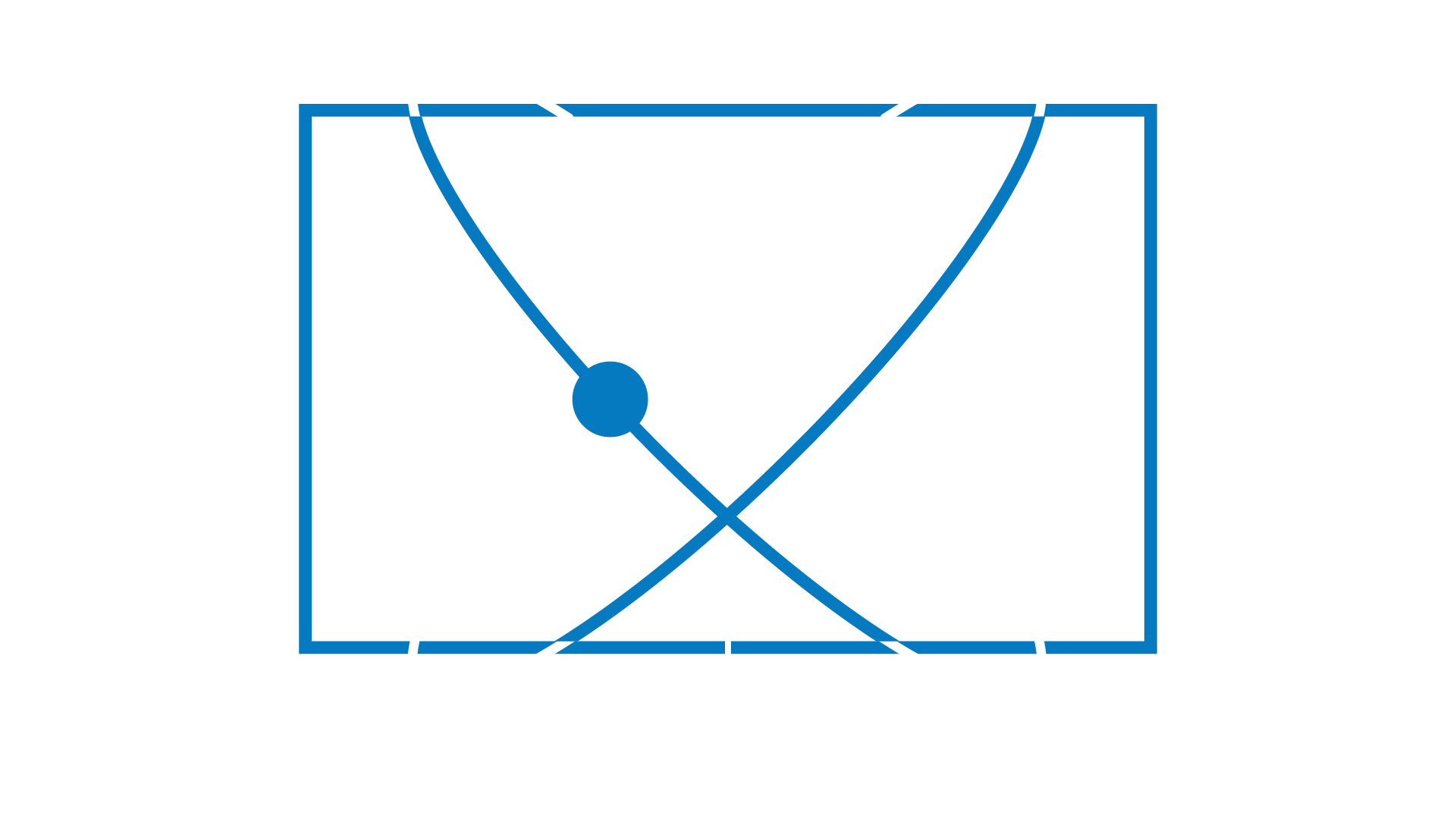
Chorus Pro / UBL s’intègrent dans tous les systèmes.
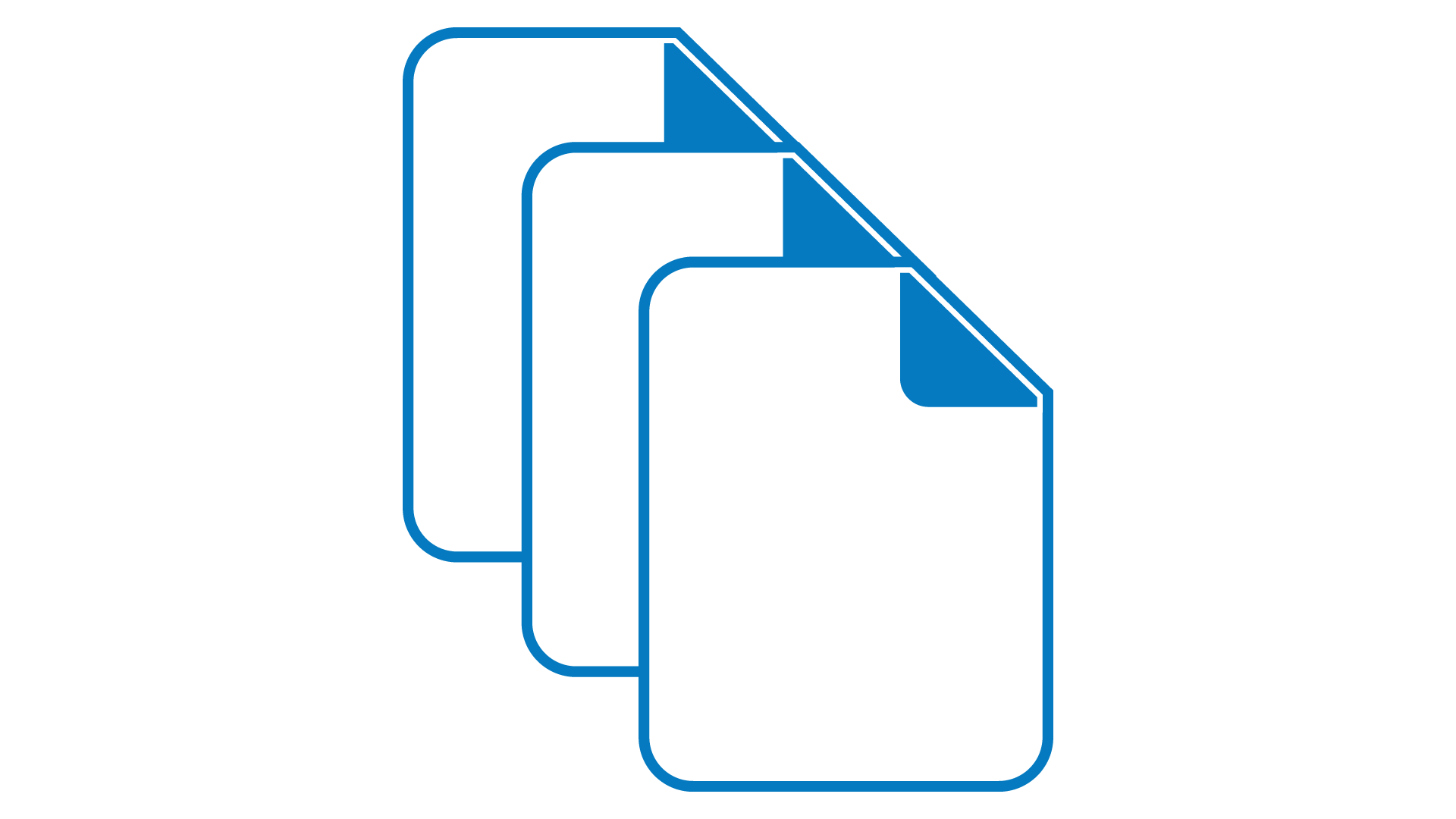
12+ formats au choix: CSV, multi-record text file, IDOC, Excel, XML, etc.
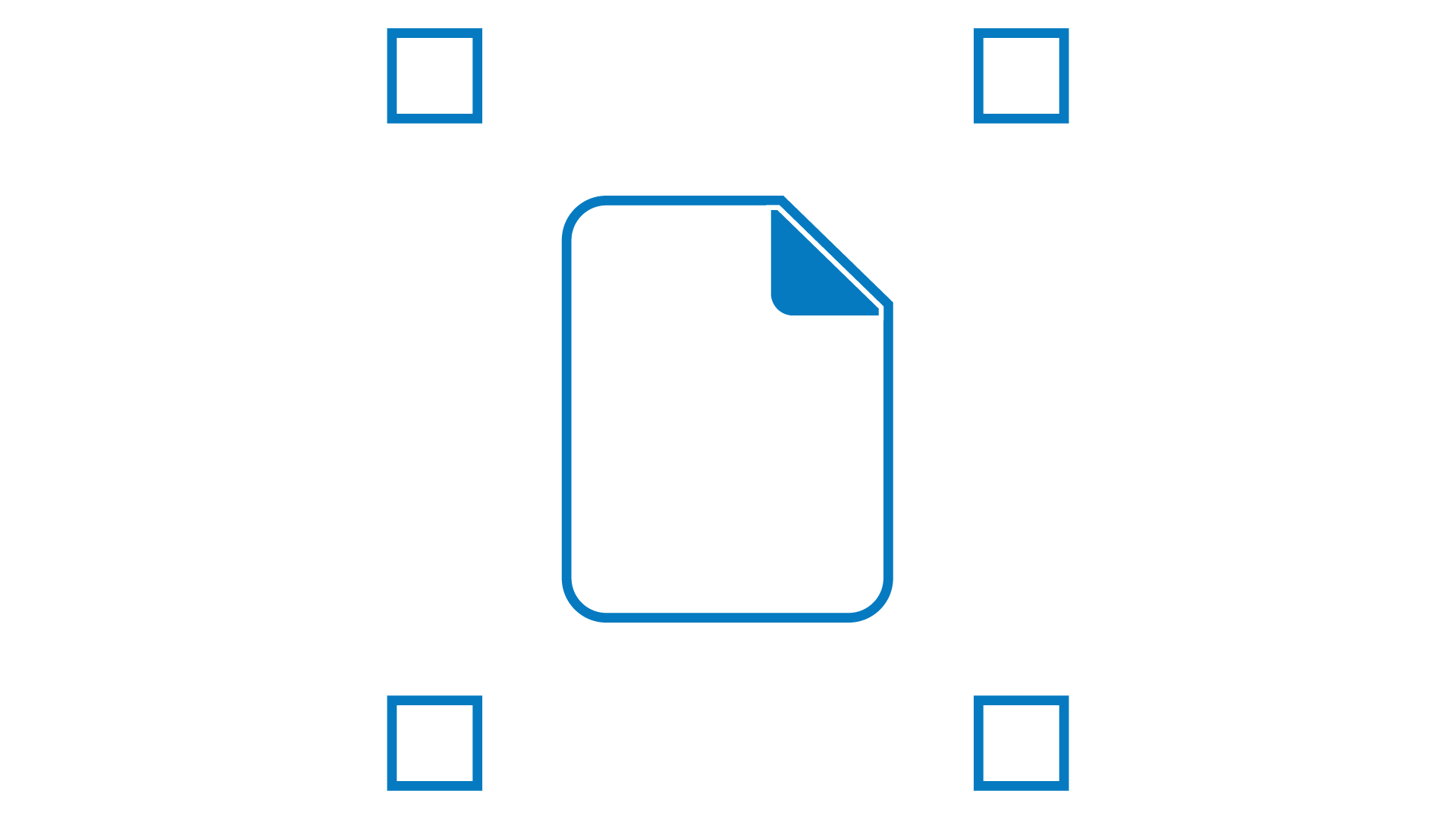
Des centaines de transformations disponibles ou vous pouvez créer la votre !
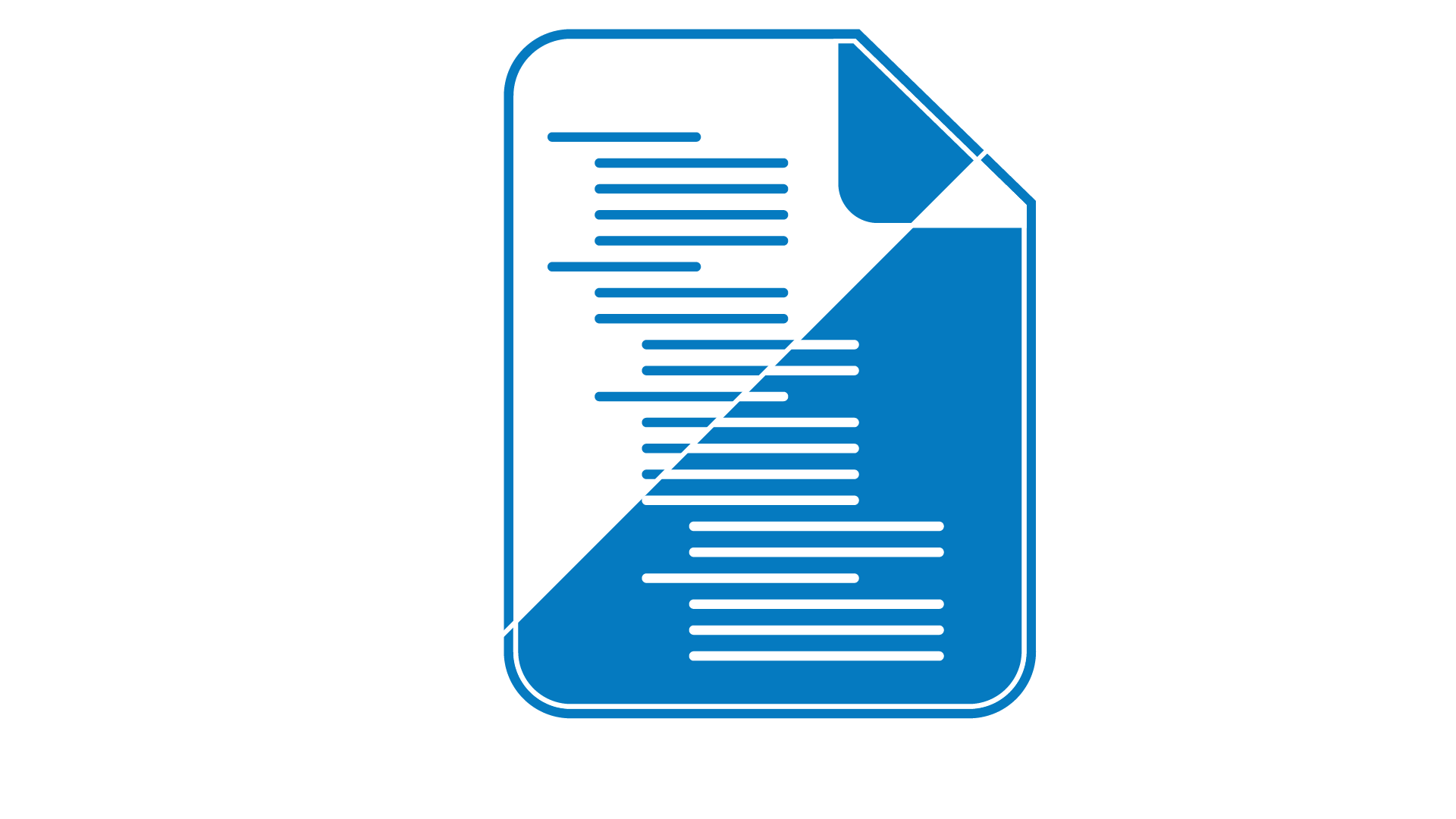
Modifiez facilement la structure de votre fichier sans perdre aucune transformation.
Transform any format
Use simple drag & drop tools to map your message to any other format. Make import/export in and from your ERP or system easier.
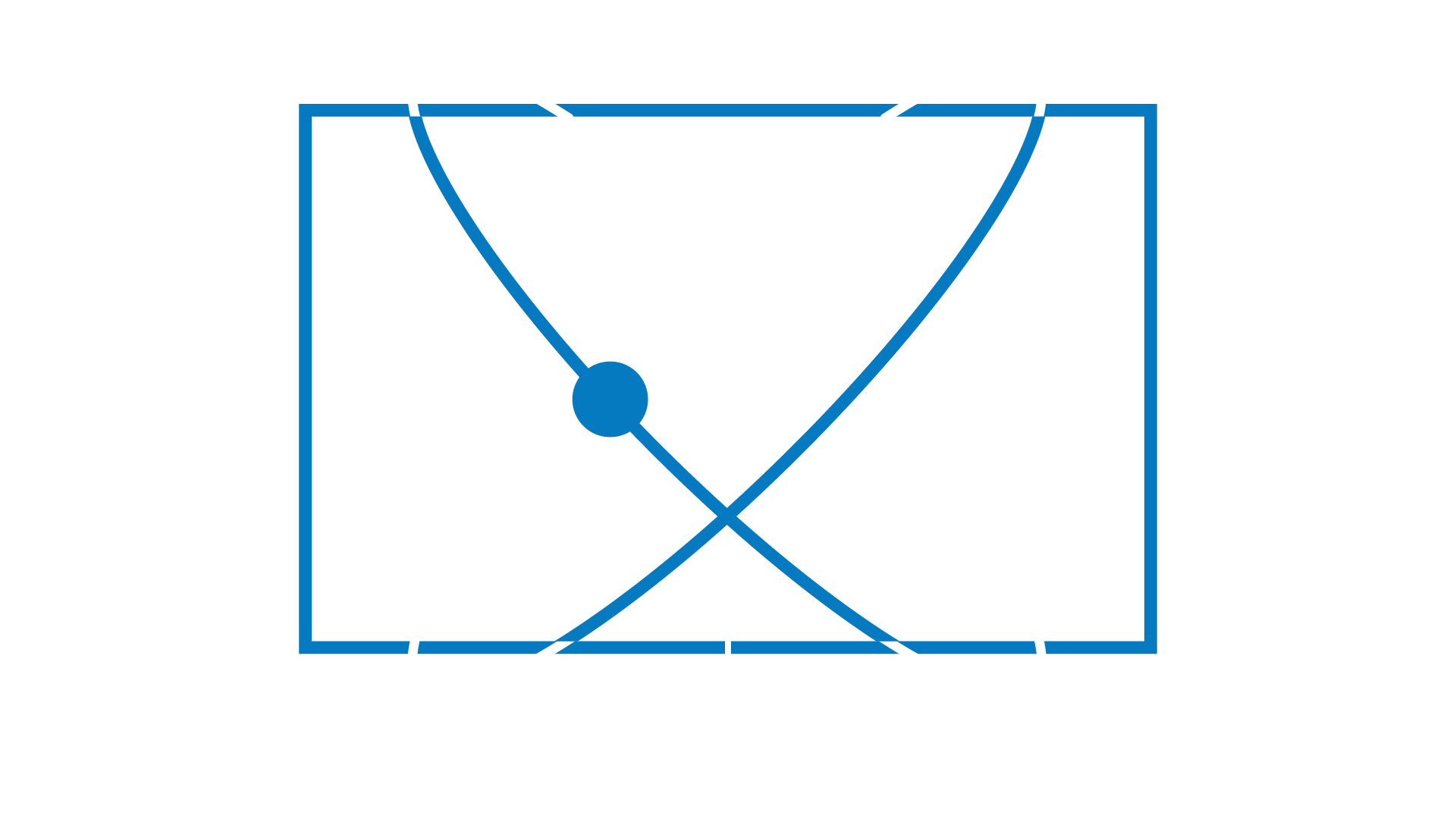
Allows Chorus Pro / UBL standard documents to integrate into any system.
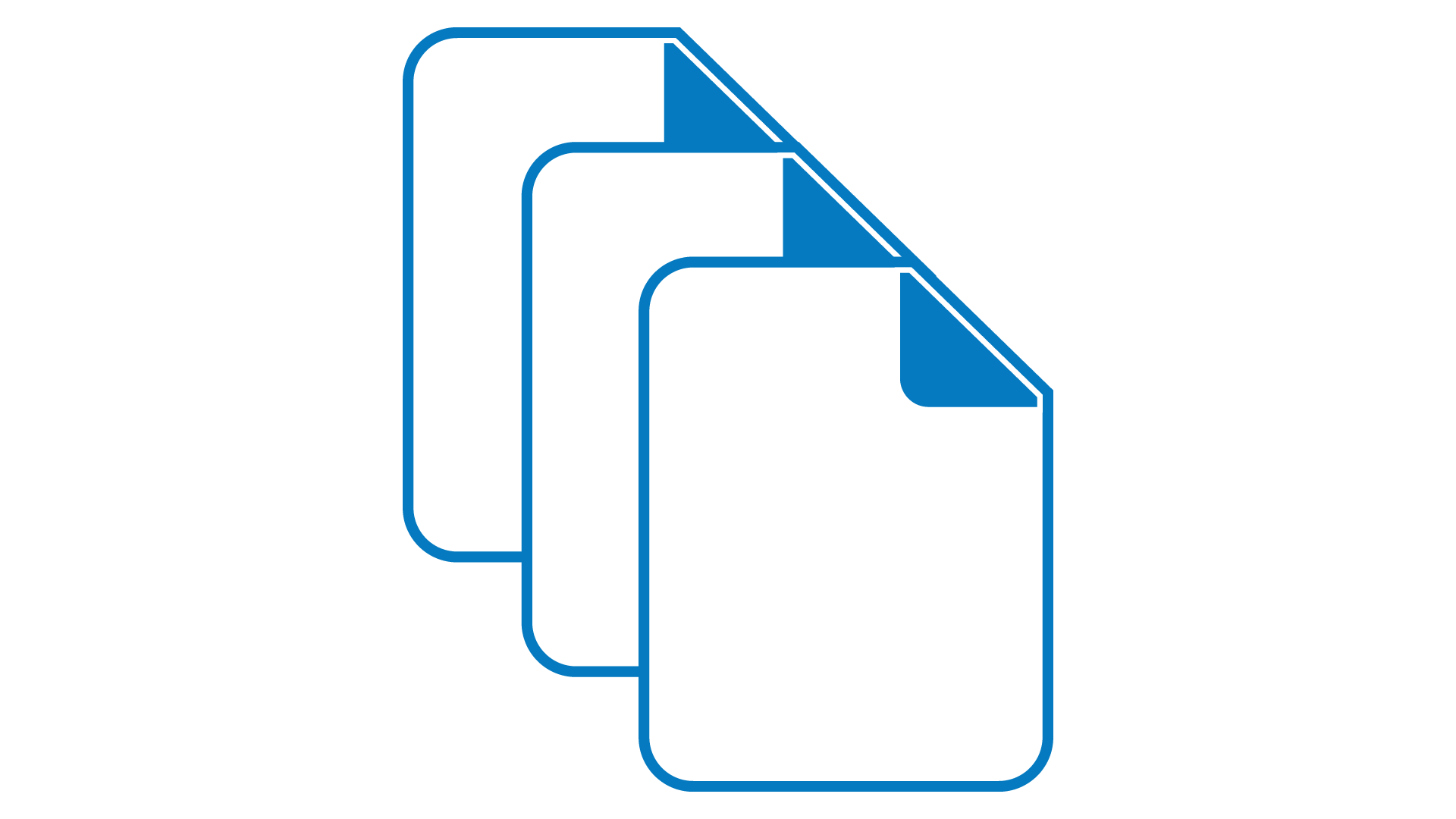
12+ formats to choose from: CSV, multi-record text file, IDOC, Excel, XML, etc.
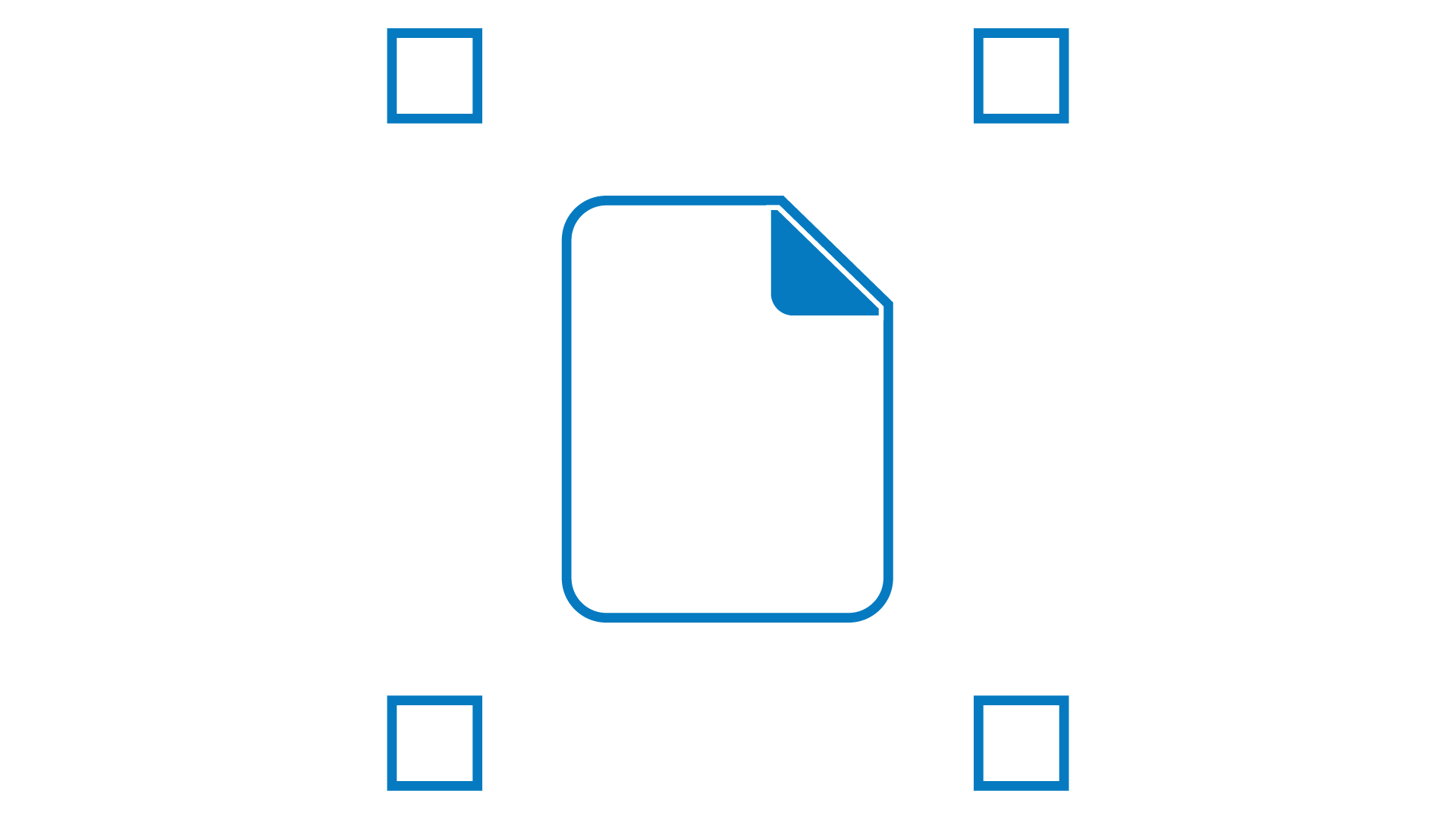
Hundreds of transformation functions available or you can build your own!
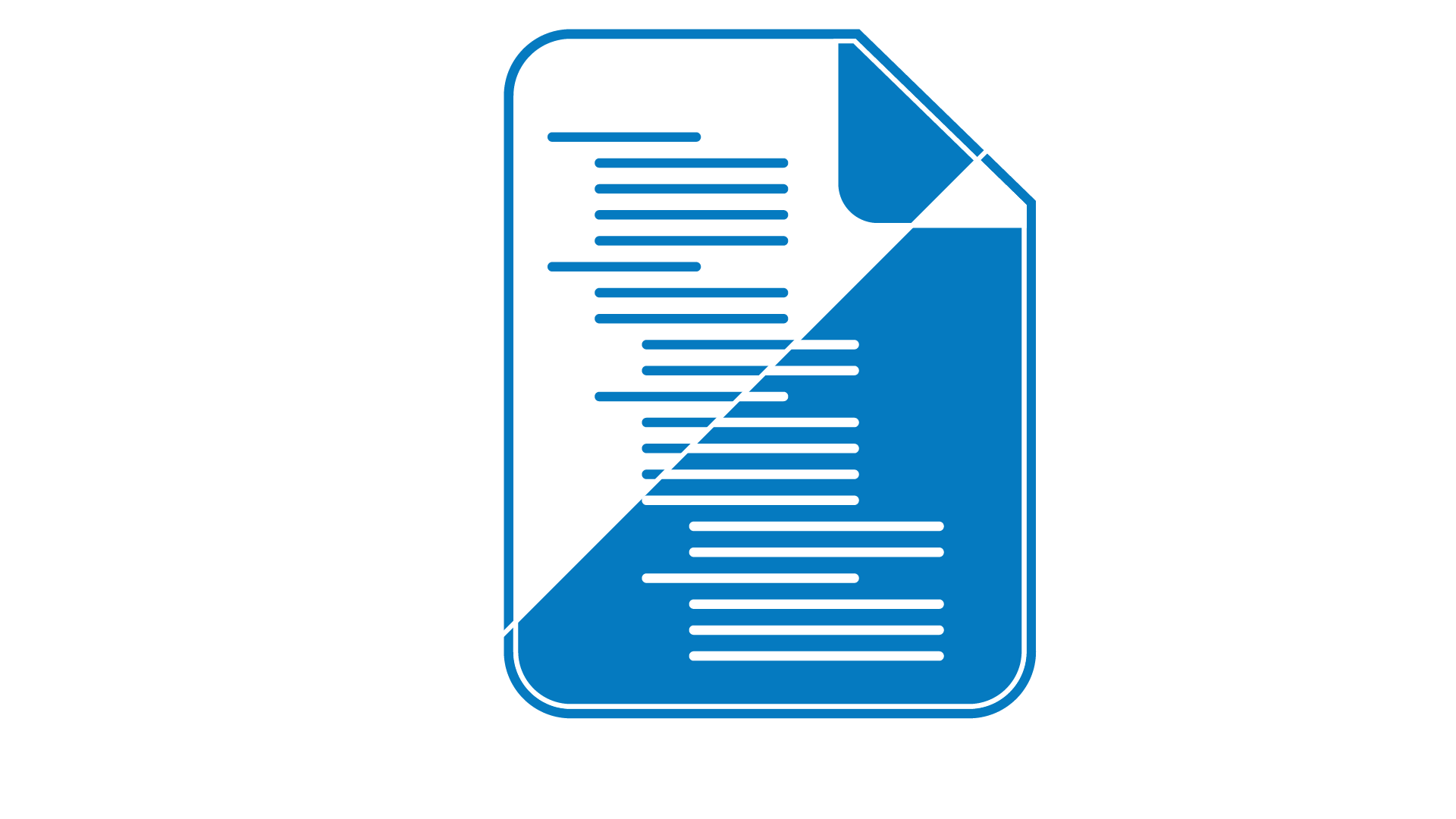
Easily change your file structure without losing any of your transformation maps.
Fonctionnalités étendues
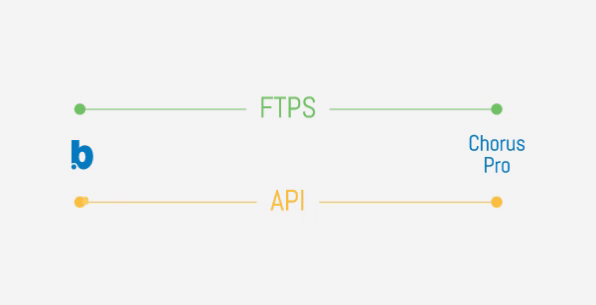
Prise en charge FTPS et API Chorus Pro “out of the Box.”
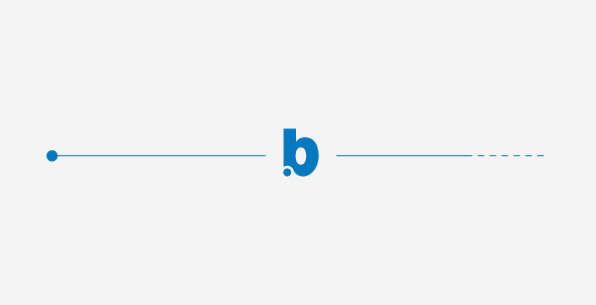
Création de règles de validation dans Babelway afin d’éviter les rejets dans Chorus Pro. Par exemple, vérification de la présence et de la validité du numéro de SIRET.
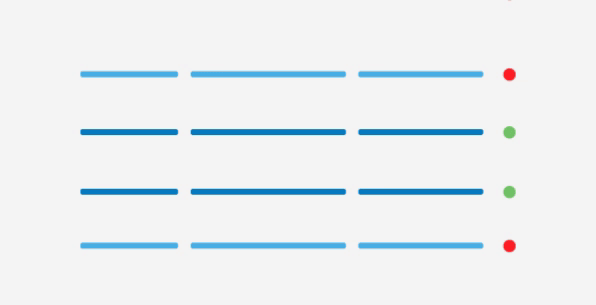
Vérification du statut de transmission de votre facture dans le centre de gestion de Babelway.
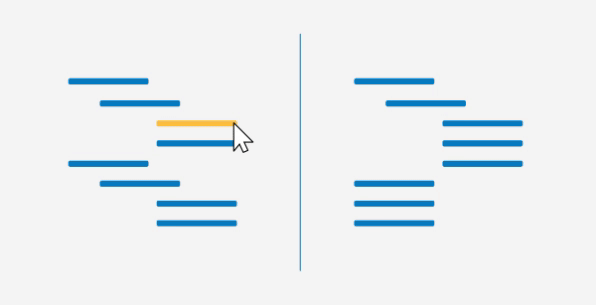
Plus de développement inutile de votre PGI. Configuration de règles pour enrichir les données dans Babelway. Par exemple, ajout du numéro de SIRET dans une facture basée sur une relation avec un autre ID supporté par votre PGI.
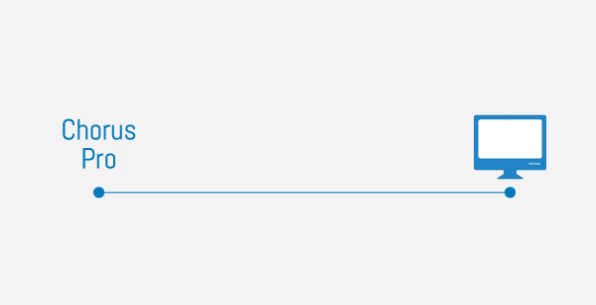
Gestion des réponses envoyées par Chorus Pro et intégration de celles-ci dans votre PGI ou système.
Extended functionalities
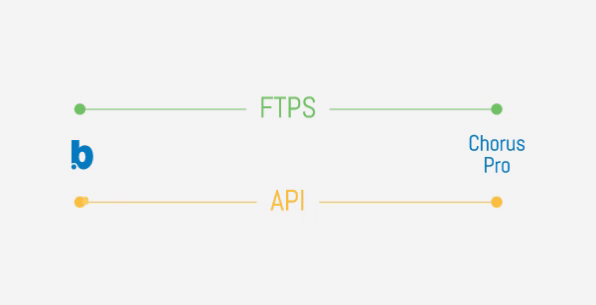
Get FTPS and API Chorus Pro support out of the Box.
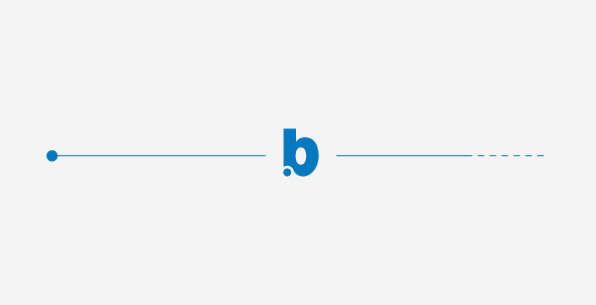
Create validation rules in Babelway to avoid rejection in Chorus Pro. For example, verify the presence and validity of the SIRET number.
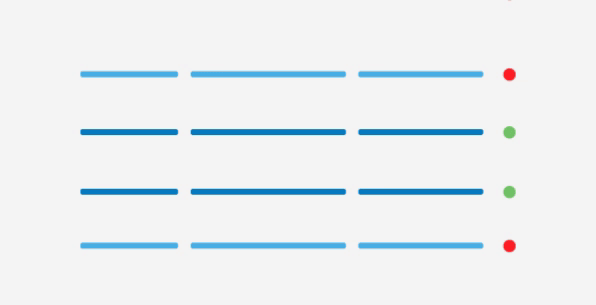
Check the transmission status of your invoice in Babelway’s monitoring hub.
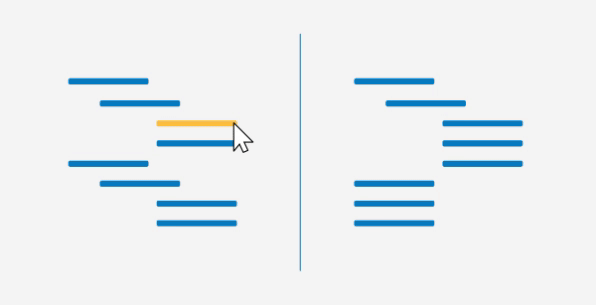
Avoid unnecessary ERP development. Set up rules to enrich data in Babelway. For example, add a SIRET number to an invoice based on a relationship with another ID supported by your ERP.
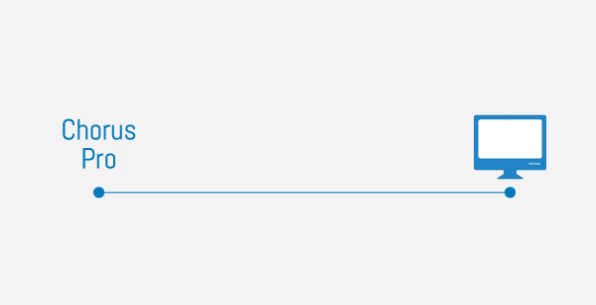
Manage responses sent by Chorus Pro and integrate them directly with your ERP or system.
And last but not least:
Get extended support from the experts
Babelway is not only a great self-service platform but also a team of pros ready to help you succeed.
- Access our support helpdesk anytime and ask your questions. You will be answered as soon as max 60 minutes
- Spot the ‘reuse and save time’ zone on the right of the screen? Import messages and maps from our catalog
- Access online training material through Babelway Academy

“I have to say how helpful Babelway support is. It was amazing how quickly I was getting answers to my questions. Sometimes even at all hours of day and night.”
IT Department, Vandeputte