The standard sequence of operations in a Babelway channel is to receive a file in a gateway, to validate the message against its message definition rules, to transform it into an outgoing message and to send it through another gateway. The beauty of Babelway has been to develop a SaaS platform to enable users to build such a channel without software and without code.
In real life of B2B exchanges this simple sequence must sometimes be tweaked to accommodate special requests. Over the years, we developed many functions to cover additional operations to perform on a message. These were often hidden to the users.
We have recently reviewed these special operations and have made them accessible to all users. This has enriched considerably the possibilities to apply special treatments to incoming and outgoing messages.
These processing options are located in the new ‘EXTRA PROCESSING’ page available from a message definition.
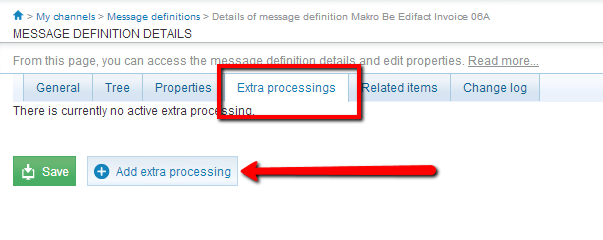
What are these extra processing options? Here are a few examples.
For incoming messages:
“Unwrapping”. Suppose your incoming messages are wrapped into a ZIP, a PDF or S/MIME envelope. This function allows to extract (unwrap) the message before it is presented to the validation or transformation steps of your channel. As a practical example, imagine your receive a PDF invoice in which the XML UBL2.0 version is attached (by the way, this is how the SAGE E-facture system presents e-invoices to recipients). What you really want is to process the XML version, not the PDF version. You will then apply the PDF unwrapping function.
“Find and replace”. Suppose your incoming messages systematically includes a value that you want to replace by another one. This extra processing does exactly that. It uses the regular expression syntax to allow to have flexible replacement options.
For outgoing messages:
PDF customisation. When you’re sending PDF documents, you may want to add a background letterhead (like you would in your printer), to sign them (with an electronic certificate), to add appendices (like terms and conditions to an invoice), to convert them in PDF/A (a PDF standard to guarantee readability integrity over time), etc. All these options are now easily configured through the extra processing functions.
“Wrapping”. This is the parallel of the unwrapping function for incoming messages. You can “wrap” your outgoing messages into a ZIP, PDF or S/MIME envelope.
“Search and replace” or “change delimiters”. These functions allow to change a value or to change the end of line delimiters of a file, to make it compatible for UNIX/OSX (\n), Windows (\r\n) or MacOS (\r) standards via a simple extra processing operation.
For advanced users, it is also possible to upload a XSLT as an extra processing operation. This XSLT would run on the XML version (incoming or outgoing) of the message. We sometimes used this option to clean up a file from special characters or to translate field values in capital letters for example.
To discover by yourself, just take an account on-line and play with it as much as you want. It is free for 30 days, no strings attached.
