997
It is now possible to send 997 (for X12) messages automatically within Babelway.
Small Intro
A 997 is the functional acknowledgement in X12. It will typically contain information indicating if your X12 message is structurally valid or not and optionally describe errors (data element too long, invalid control numbers etc). The feature we provide now is for a user to be able to ask for a 997 to be generated automatically upon reception of an X12 message. Hence, if your message passed X12 validation (we send the acknowledgement before checking the message against your message definition) we will send a positive acknowledgement. If the X12 validation failed we will try to construct a matching 997 describing the error. Note that depending on the nature of the error this may not succeed: we do not recover from certain structural errors (this is something we can enhance to a certain degree in the future). If the acknowledgement creation fails, then the message will be set in error and will indicate the failure of generating a 997.
Configuration
Ultimately, when you choose to send out an acknowledgement, the system needs to know which gateway IN to inject it in. This was added to the message definition properties page.
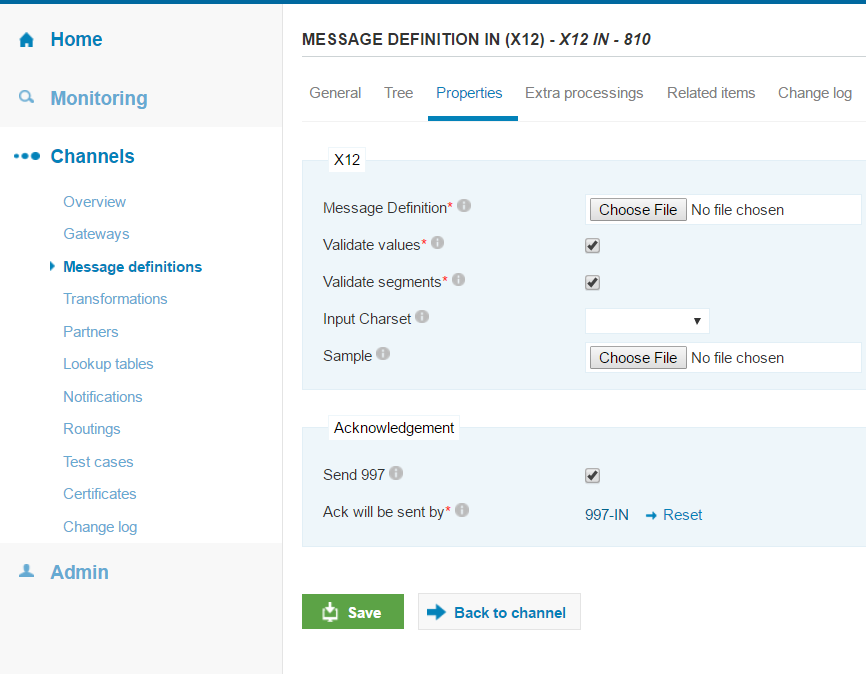
In order for the user not to have to bother with the construction of a separate channel we’ve provided a wizard for him to configure this: > Choose gateway
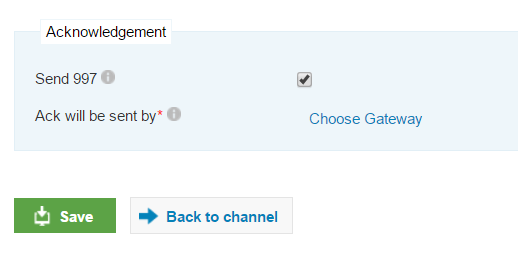
2. You can choose to reuse existing components:
- – Gateway out > we will build a channel around it
- – Gateway IN > we merely use this gateway
Or build a new gateway out which we will integrate in a new channel
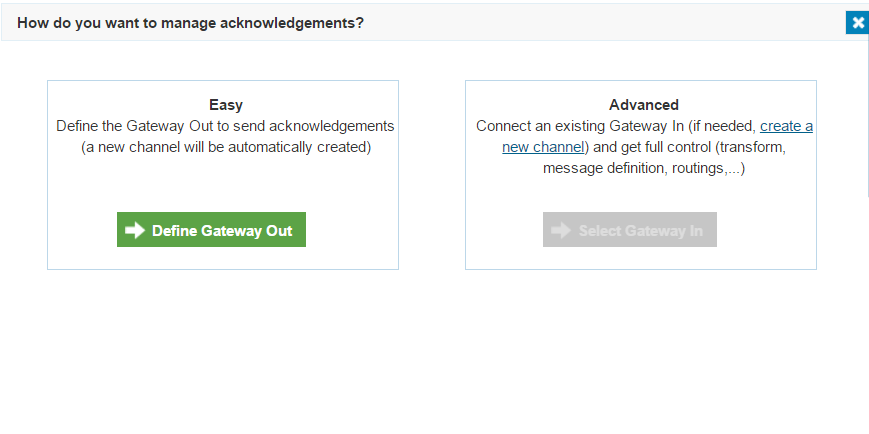
Babelway’s 997s:
This ensures that only the person with the linked authenticator app (you) can access your account, making your Babelway platform even more secure.
