New EDIFACT and X12 features
Hello Babelway Community!
We are excited to announce a new version of EDIFACT and X12 message parsing functionality. We have listened to feedback from our users and add many useful features that will make using EDIFACT and X12 file formats within your network much easier. Since the updates are extensive, we wanted to share them with you in this reference guide.
The new version will be called ‘EDIFACT’ and ‘X12’ in the message definition drop-down. The older version will be renamed to ‘EDIFACT (Legacy)’ and ‘X12 (Legacy)’ . Older message definitions WILL NOT be migrated to the new version and it is the users discretion on if they will use or migrate to the new version.
1. Visual Representation
We have improved the way EDIFACT and X12 are shown in the visual tree and mapping. This should reflect more intuitive view of the data.
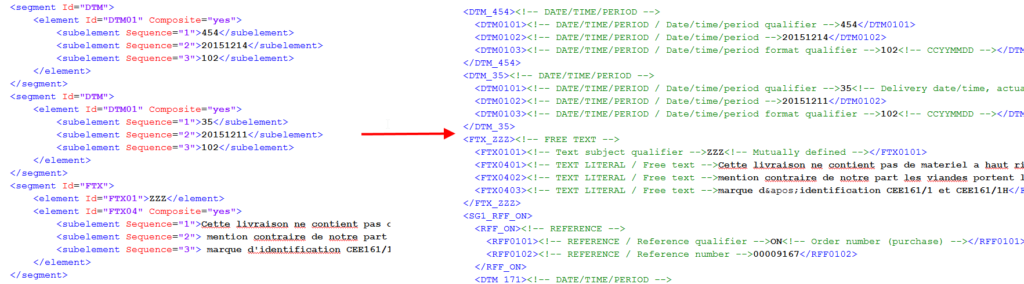
These changes are also mirrored in the XML Message Definition of these files. This should allow for better Message Definition editing when necessary
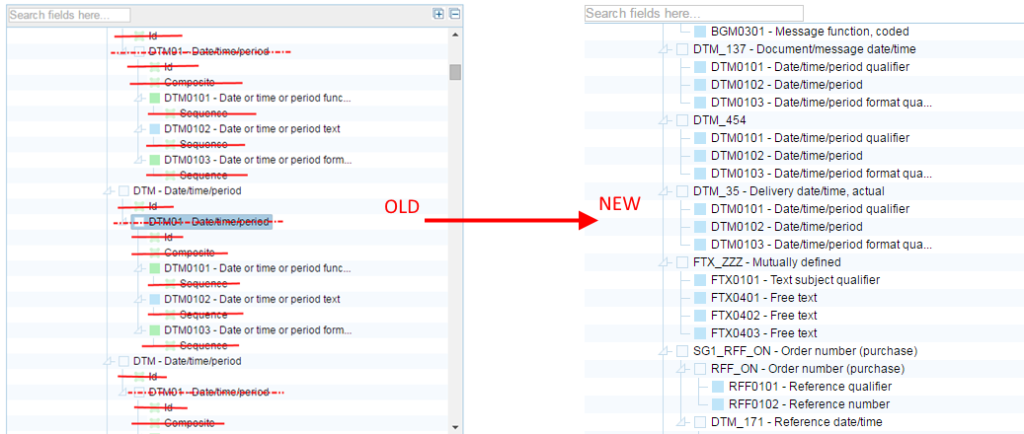
2. Manually Add/Edit Segment
It is now possible to easily add new segments from the X12/EDIFACT standards. If you chose the root segment you wish to add (810 – Invoice for example), and choose from the list which segment you wish to add:
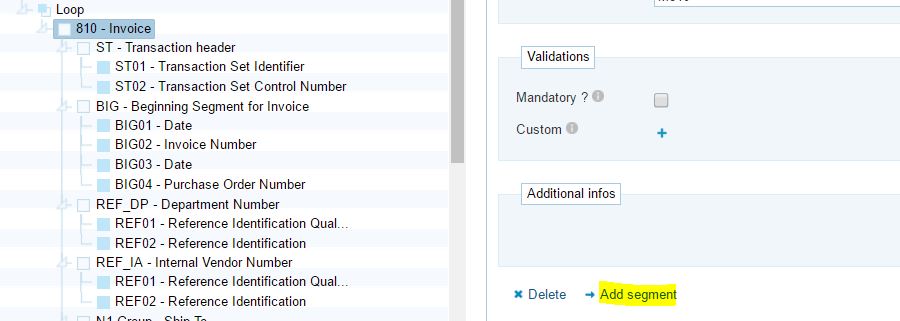
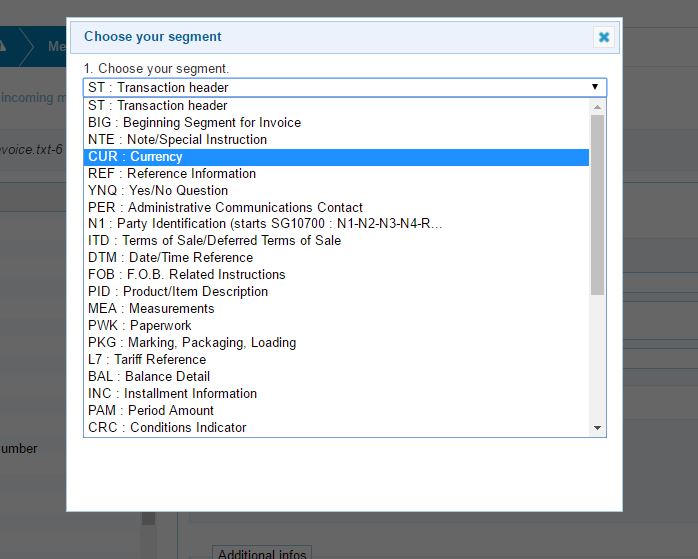
and then choose the elements of that segment you want:
It is also possible to edit an existing segment with this tool.
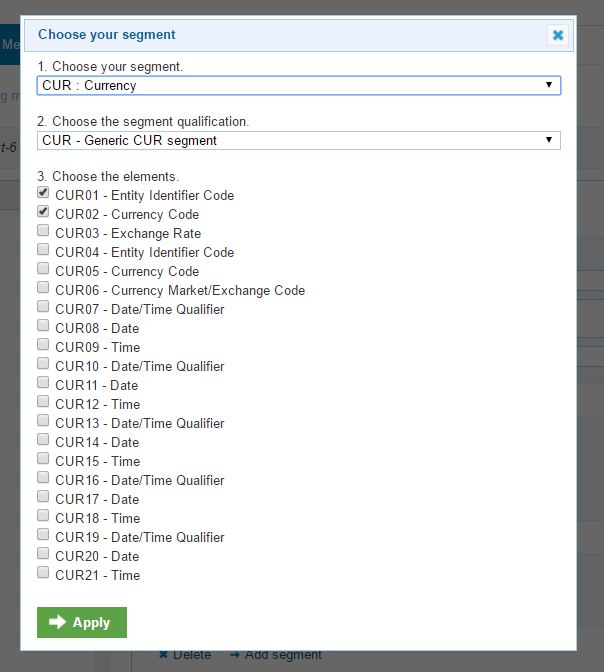
3. Creating a definition without a sample
It is now possible to create a definition without a sample. Instead of uploading a sample, you can choose from a list of segments to build an X12 or EDIFACT definition.
This will give you a basic structure for the transaction type you selected. From here, you can use the ‘Add Segment’ feature explained above to build the rest of your file.
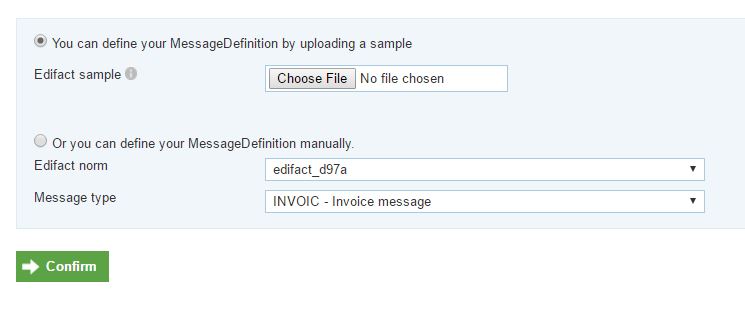
4. Field Naming, Default and Filter Values
The upload wizard will now have improved behavior on what is marked as a default or filtered value. Segments with qualifier values will now be uniquely named to those values. For example, when you upload a sample with this segment:
REF*DP*099~
The Message Tree will be:
This will create unique segments based on the qualified values (in REF01 for this example)
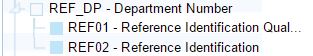
5. Error Messages
All error messages related to X12 and EDIFACT have been improved. They will now list exactly which segment has caused the error and what line of the document this segment exists on:
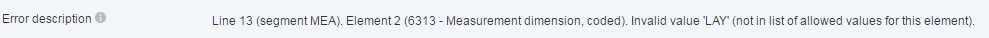
6. Strict Validation
It is now possible to apply strict validation to X12 and EDIFACT files. This will ensure that all inbound/outbound files meet the standard. For example, a date format can be validated on a date segment. This validation is optional and can be turned on/off in the properties.
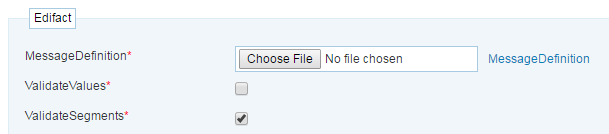
7. Repeating Segments on Max Character Limit
Babelway will now automatically loop segments that are loop-able (PID, MSG, FTX, etc.) when their max character limit is reached. This will simplify mapping for outbound EDIFACT/X12 files.
This also works the other way around for inbound EDIFACT/X12 files. You can choose to aggregate repeating segments. These segments will be shown with a ‘R’ at the end to signify ‘Repeated’
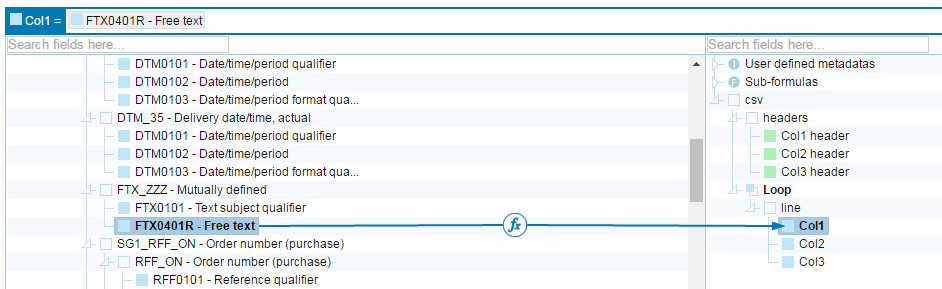
8. Automatically filled elements
More elements have been added to the list that are automatically generated. These include:
- Current Date/Time (UNB0401/UNB0402, ISA09/ISA10, etc)
- ID of the message (UNB0501)
- Counters (UNH0101, ISA13, etc. )
If you have any questions about these new features, or experience issues when using them, please don’t hesitate to contact us at support@babelway.com
