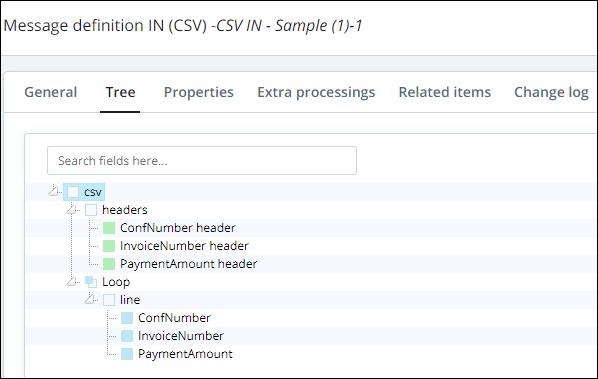Need to Use CSV Files?
This Is the place!
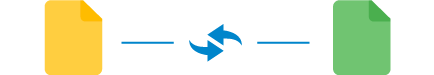
What is CSV?
CSV stands for Comma Separated Value. This file format is frequently used for importing or exporting data from a system. It typically contains one line of ‘headers’ that defines each value in subsequent lines. The information below the headers contains the actual data for the document. For example, a CSV might look like this:
Invoice Number, Invoice Date, PO Number, Quantity, Unit, Unit Price, Item Description
INV123, 20160101, 4500091749, 3, EA, 3.99, Signs
INV123, 20160101, 4500091749, 5, EA, 7.99, Materials
Example CSV document
Each value corresponds to the first header row, separated by commas. CSVs can also use characters other than commas to separate each value. For example, it’s common to see ‘|’ used as a separator. These subtle differences in format don’t change the structure of file and are dependent on the system creating the file.
CSV is a very common file format because it can be flexibly defined. A system can simply choose its header values and communicate the values for those headers. For this reason, you are almost guaranteed to encounter a CSV file format when dealing with data integration.
Using CSV in Babelway
Babelway uses the header row to identify each value. You can use Babelway to map each field to another file format and apply additional data changes to each value if necessary. It’s very easy to control the data, regardless of the incoming CSV’s structure.
Who uses CSV?
Wayfair uses CSV flat files to exchange inventory information or as an alternative to X12 for their European suppliers.
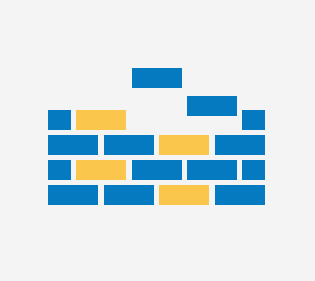
Build from a sample file
Create your incoming or outgoing CSV structure from a sample file:
- Upload your sample and get it parsed immediately
- Remove, add, and edit segments to customize settings for the CSV
- Add custom validations on certain fields
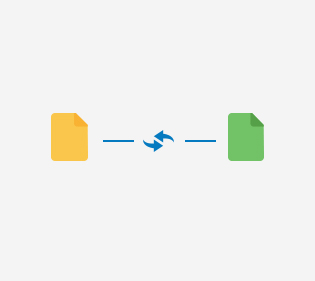
Transform any format
Use simple drag & drop tools to map your message to any other format for easy import/export in or from your database.
- Choose from 12+ formats: X12, multi-record text file, UBL, Excel, XML, EDIFACT, etc
- Access hundreds of transformation functions or build your own custom functions
- Use lookup tables to replace data sets
- Change your file structure without losing your transformation maps

Connect to anyone
Connect your Babelway environment using any EDI or non-EDI communication protocols.
- Choose from 12+ supported communication protocols, including X400, VAN, AS2, SFTP, VPN, etc.
- Define retry strategies for maximum robustness
- Get real-time notifications of processing or delivery issues, so you can intervene immediately
And last but not least:
Get extended support from the experts
Babelway is not only a great self-service platform but also a team of pro ready to help you succeed.
- Access our support helpdesk anytime and ask your questions. You will be answered as soon as max 60 minutes
- Spot the ‘reuse and save time’ zone on the right of the screen? Import messages and maps from our catalog
- Access online training material through Babelway Academy

“I have to say how helpful Babelway support is. It was amazing how quickly I was getting answers to my questions—sometimes even at all hours of the day.”
IT Department, Vandeputte