
Extract PDF Data from Machine-generated Documents
Easily set rules for extracting and processing data from PDF invoices, purchase orders, shipping notifications, and more with Babelway. Welcome to the future of B2B integration.
100% Data Accuracy, Every Time
Automated processing of complex business documents – like invoices – requires precision. Why? Because even technologies that are accurate most of the time (like automatic recognition and OCR) erode automation when you have to double check entries for errors. Babelway allows users to configure extraction rules in minutes based on fixed or relative document positions, so that data is accurately captured and transformed for truly touchless processing.
“It’s like bringing PDF extraction
into the modern era.
I’ve never seen anything like it.”
André Valentin, Technical Enablement Manager – Tradeshift
Babelway is for businesses that want to…
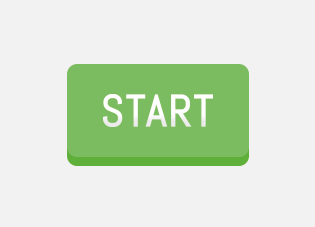
Empower Business Users with Intuitive Tools
Finally, a solution with no coding or programming required! Set up automated PDF extraction rules using Babelway’s user-friendly interface by simply pointing and clicking.
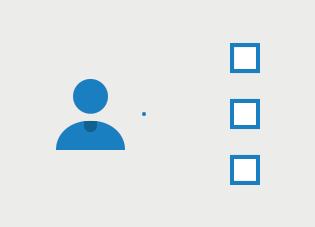
Remove Barriers to Tighter Partner Integration
Electronic data exchange might not make financial sense for all of your active suppliers. With Babelway, you can digitize structured documents sent by mid-tier suppliers without thier direct involvement.
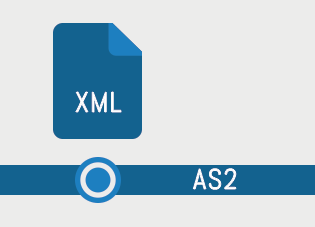
Exchange Data Using Any Format or Protocol
Send and receive all of your partner data in XML, JSON, CSV, X12, and other formats through a variety of gateways, including AS2, HTTP, SAP, and others.
How to Extract and Process PDF Data
Babelway streamlines the process for capturing and pulling in usable PDF data in 3 steps
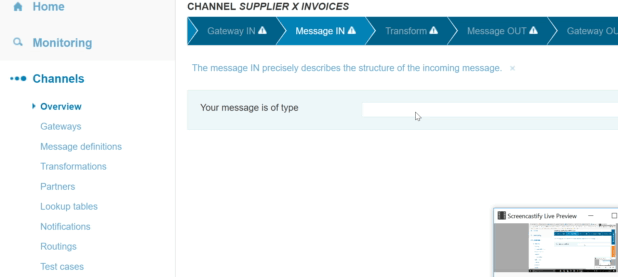
STEP 1 – IMPORT A STRUCTURED PDF DOCUMENT
Choose and upload a PDF document from a supplier that sends moderate-to-high volumes of PDF documents that are structured, meaning machine-generated. (The rules you sent up for importing data from this structured document will create a template for future documents of the same type from this supplier.)
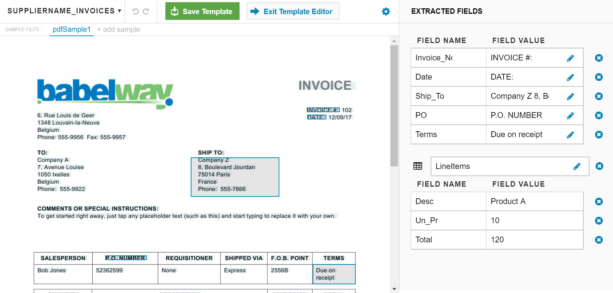
STEP 2 – CREATE EXTRACTION RULES
Point and click to help Babelway define items from the PDF document you want to extract and estabilish how the platform will recognize these data elements in this and successive files.
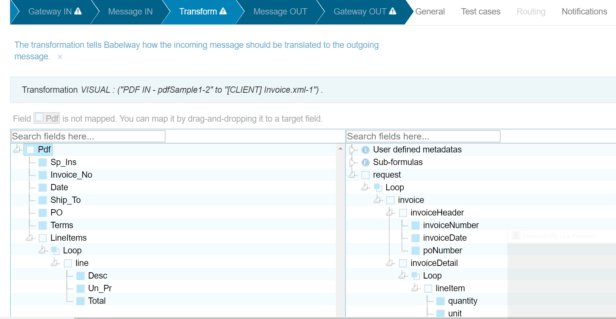
STEP 3 – ESTABILISH YOUR CONNECTION
With PDF extraction rules defined, you can configure your new channel and then map data from the PDF document template you created to the required structure of your system. To complete the configuration of your connection, you will need to know your system’s transfer method (the wat in which the document needs to be received) as well as its format requirements (X12, CSV, XML, etc.). You can test the connection before pushing it live.
And last but not least:
Get extended support from the experts
Babelway is not only a great self-service platform but also a team of pros ready to help you succeed.
- Access our support helpdesk anytime and ask your questions. You will be answered as soon as max 60 minutes
- Spot the ‘reuse and save time’ zone on the right of the screen? Import messages and maps from our catalog
- Access online training material through Babelway Academy
Schedule a Live Demo
Select a time to meet with our PDF data extraction and straight-through processing experts.
