If you thought it was straightforward to create a channel in Babelway before, we’ve made the process that much easier. With the new release of Babelway launched on April 12, users can configure gateways, message definitions and transformations faster than ever.
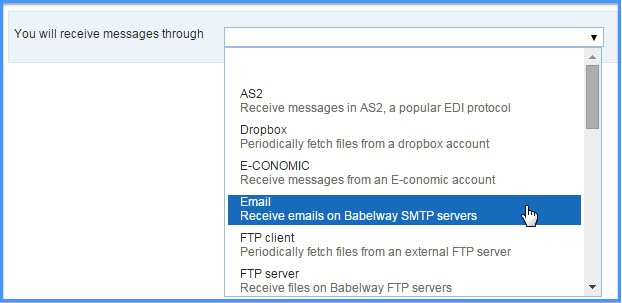
Inline creation of elements
First, catalogue items have been integrated with the Channels menu, offering inline creation of elements and contextual options that further simplify the process of setting up a channel. What that means for you is no more pesky pop-ups, and even fewer clicks to get to where you need to be. Why? Our new system prompts you to define elements when you need them as you are building a channel.
If that wasn’t good enough, the addition of a new “Reuse and save time” zone will allow you to reuse previously created items with ease, as it will automatically display other relevant items from your environment. If you’re a first-time user with a clean environment, you’ll be presented with popular examples that you can select from to easily define elements in just one click.
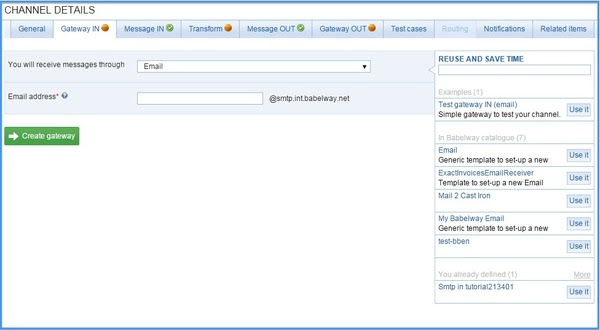
The “Reuse and save time” zone
We’ve also eliminated wizard channels, so you can start with the most logical element and define the rest when it makes sense. Babelway is getting smarter, and we’ll help you out however we can. For example, if you’re uploading a wsdl to connect to a remote SOAP web service, we’ll automatically populate the wsdl with all the information needed to configure the gateway, as well as the specific message formats.
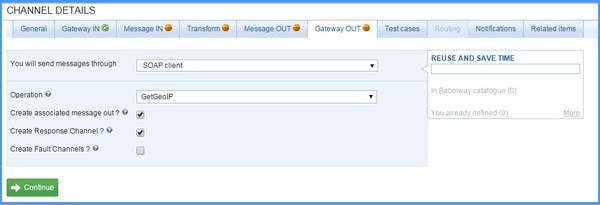
Removal of wizard channels
You can also now define and manage business partners directly in our platform, with the addition of a new Partners section. It’s a two-way street – information about your partners automatically links to the messages in your environment, and it can also similarly be extracted from messages. Ever wonder how many invoices you’ve sent to that one supplier? Call up key statistics about your partners in no time with our new built-in search function in the Partners section.
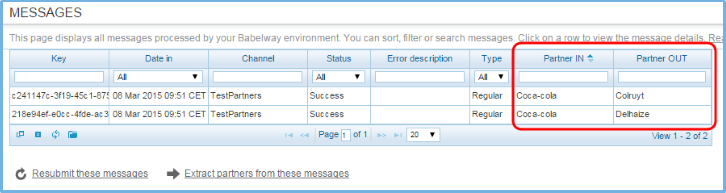
The Partners section
Last but not least, we’ve added key functionality for our more advanced users. You now have the ability to add many more functions in the mapping tool and to write formulas more easily. We’ve also provided better support for SOAP, as well as new support for UBL messages.
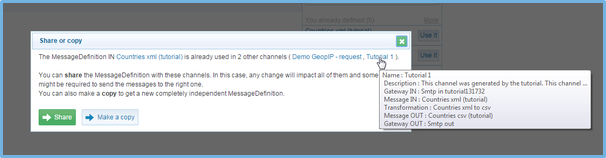
Eager to learn more? Dive deeper on the new Help page, and explore these features for yourself on babelway.net.
