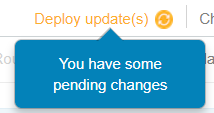Deployment V2
Hello Babelway Community,
We are happy to announce a completely new way deployments are handled within the Babelway platform, we are calling it Deployment V2. Here is an overview of the changes.
Main Changes to Deployment
- Deployment occurs on the element (Gateway, Message, etc.) level, no longer environment wide
- Deployments can occur independently (easier for multiple users in one environment)
- Deployment is much faster than before
- Visual changes to channels and elements noting completeness and status
- Certificates, lookup tables, partners and documents they now auto-deploy upon saving
If you have any questions regarding deployment V2, or experience any issues with these changes, please contact us at support@babelway.com .
Deployment now occurs at the element level.
With Deployment V2, a deployment no longer has to be run at the environment level. You can now choose what you want to deployment down to the element level (Gateway, message, etc.). This gives you more control on what you want to deploy during each deployment and more importantly what you want to ignore.
When you deploy from the Channel Overview screen, you’ll notice a new deployment option screen:
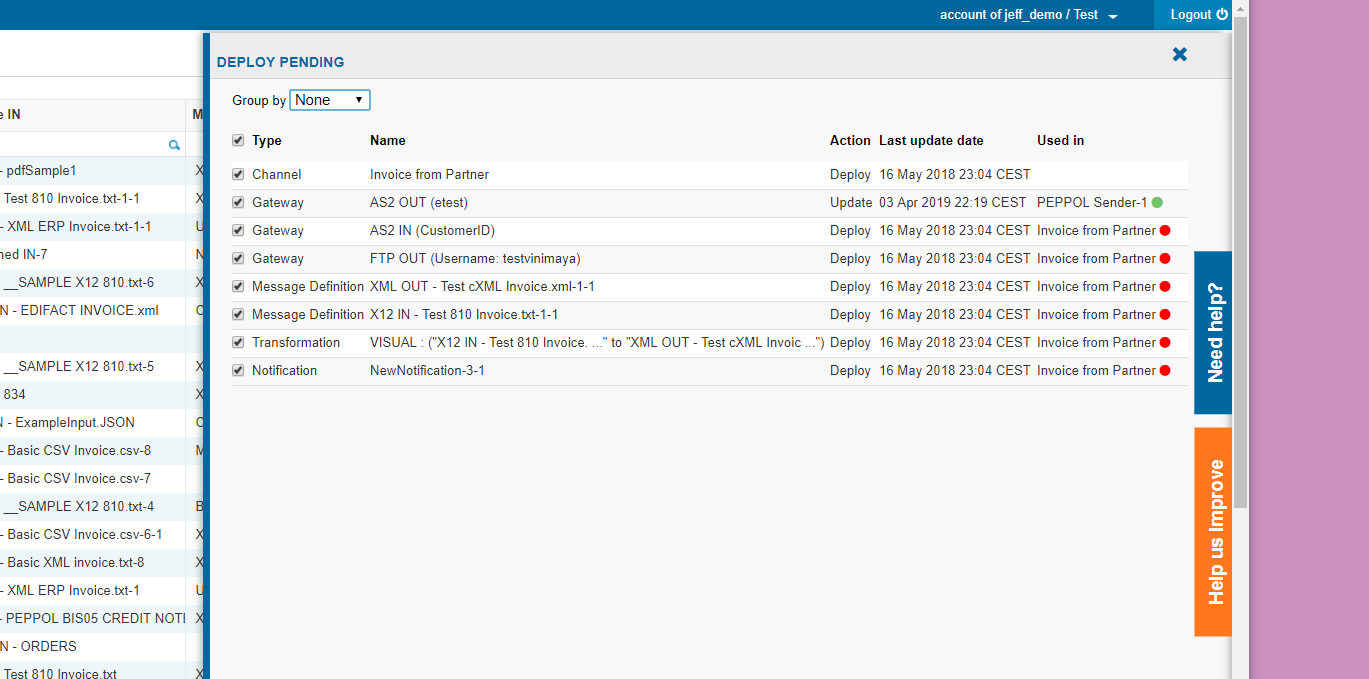
You can use the check-boxes to select what elements you want to deploy (leaving all the rest unchanged).
When want to enable a specific channel, you’ll notice new status icons and a notification that your channel is ready to deploy:
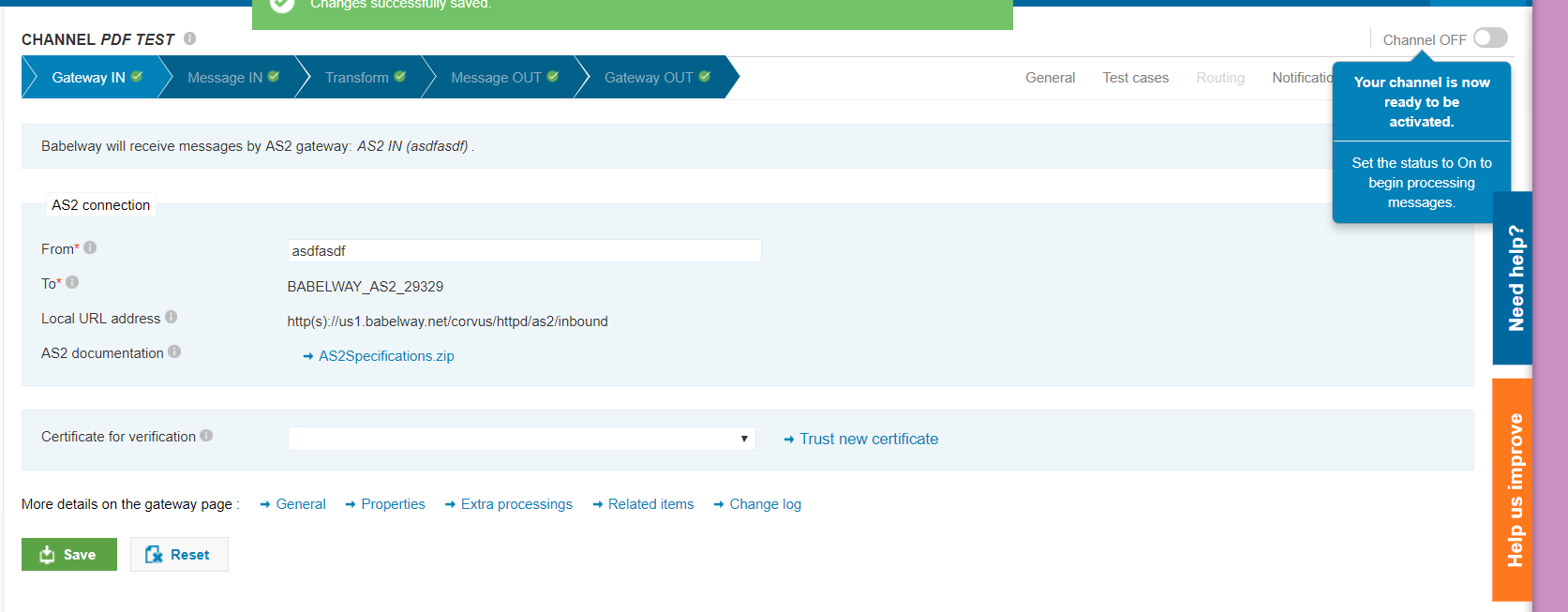
Clicking the channel switch ![]() will run a deployment just for that channel. Hovering over this icon will also tell you what part of your channel is incomplete if you are unable to deploy.
will run a deployment just for that channel. Hovering over this icon will also tell you what part of your channel is incomplete if you are unable to deploy.
When you make changes to an enabled channel, you will see a notification of the pending changes ready to deploy:
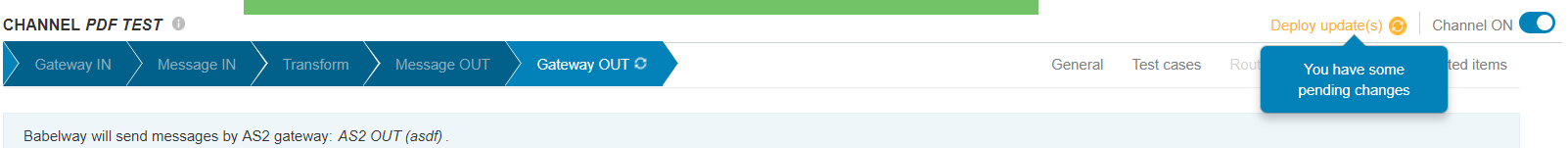
Clicking on the ‘Deploy updates’ will allow you to run a deployment for the elements with changes.
When deploying a specific channel, we do check on all dependent channels (via extra processings, gateway responses, etc.) and confirm the deployment of those elements as well.
Users can now deploy independently of each other.
Because deployment can now occur at the element level, it is much easier for multiple users to work on multiple channels in the same environment. The previous version of deployment required an environment-wide deployment, forcing all changes to be deployed on all channels at once. This made working in the same environment with multiple users difficult.
With deployment V2, users can work on their own channels, deploy their own channels, and have no impact to other users working on other channels. Just make changes on your channel, and ignore any other changes in the environment:
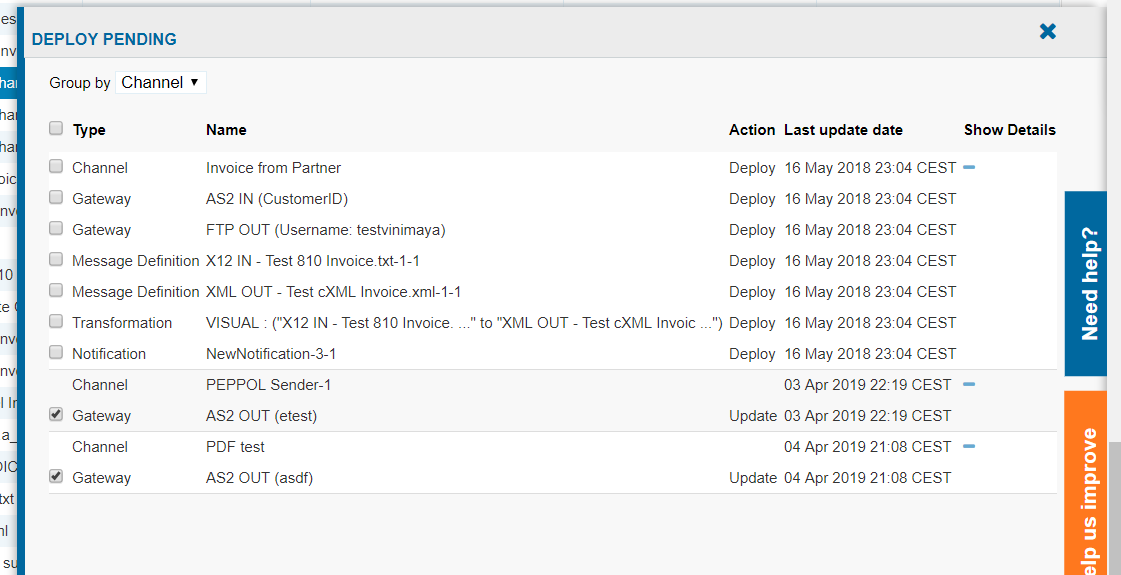
In the example above, I would run a deployment that applies changes to the channels ‘PEPPOL Sender’ and ‘PDF test’ , but ignores (does not deploy) changes in the ‘Invoice from Partner’ channel.
Deployment status icons have changed.
There are new icons used in the channel and channel overview to indicate different deployment statuses. Here is an overview of each icon for your reference.
Channel is enabled ![]()
Channel is disabled ![]()
Element is incomplete 
Element is ready to deploy 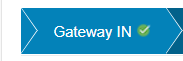
Element has changes ready to deploy ![]()