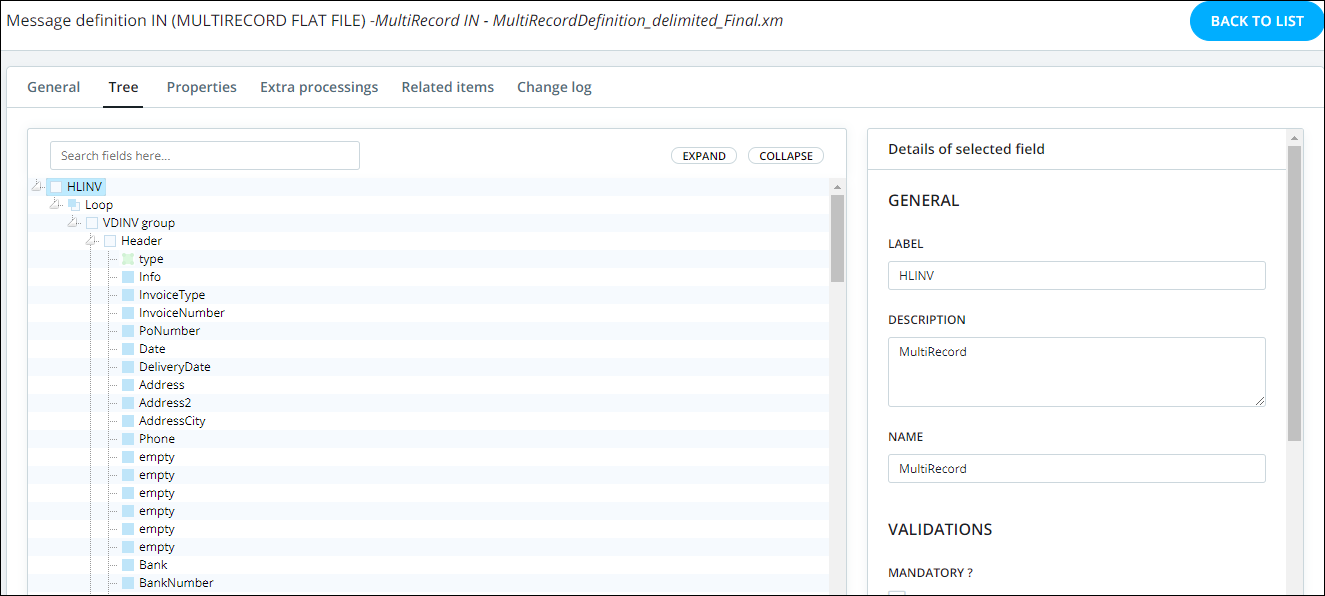Need to use flat files? This is the place!
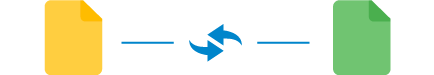
What is a flat file?
Flat files are rows of text that convey pre-defined information. Typically, a flat file will begin with a line identifier, letting a system know what string of data is about to follow. A Flat File can contain multiple lines of data with each line containing different line identifiers. Each line can have many fields of data, separated by a special character. Many systems use Flat File formats to import and export data as it is very favorable to understand easily for a machine.
In order for a Flat File to work properly, the sending or receiving system has to understand the definition of that file. Since there are no indicators on what each field represents within the file itself, something called a Multirecord Definition must be created in order for a system to understand the meaning of each field.
Example flat file document
Here you can see that each line has a line identifier value as its first data, HDR, CLD, OLD, and TRL. This tells a system (based on their Multi Record Definition) that each line will contain a certain string of data, one field after another.
Flat Files have two distinct types, fixed-length or delimited. Fixed-length files give an exact character to length to each field. This means that field 1 starts at position 0 and is 3 characters long, field 2 starts at position 4 and is 2 characters long, etc. The other type, delimited, is agnostic to the length of each field and only starts a new field when it encounters the delimiter character. In the example above, the character is ‘|’
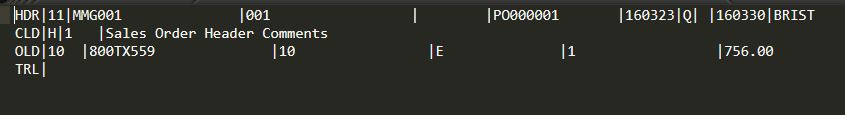
Here is how the document looks in Babelway
You can see that each field is broken out within Babelway. This gives you the ability to manipulate each field of data however necessary. Each possible line type is defined and Babelway gives the user the ability to map each field within each line type however they need.
This does require the building of a Multirecord Defintion, we’ve created a guide on how to do so here. Babelway support is also always there to help you build this file if you do not yet have one.
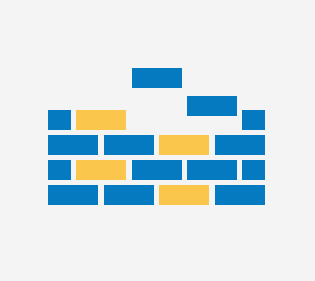
Build from a Multirecord Definition
Create your incoming or outgoing flat file structure from a multirecord definition file or have our team build one for you
- Create a multirecord definition and upload it to Babelway to properly define your flat file
- Remove, add, edit segments to customize settings for the flat file
- Apply strict data validation on each field
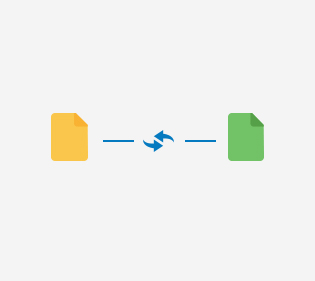
Transform any format
Use simple drag & drop tools to map your flat file message to any other format for easy import/export in/from your database
- 12+ formats to choose from: CSV, XML, UBL, Excel, IDOC, EDIFACT, etc
- Hundreds of transformation functions available or build your custom functions
- Use lookup tables tables to replace data sets
- Change your XML structure without loosing your transformation maps

Connect to anyone
Connect your Babelway environment using any EDI or non-EDI communication protocols
- 12+ communication protocols supported including X400, VAN, AS2, SFTP, VPN, etc.
- Define retry strategies for maximum robustness
- Get notified and intervene immediately in case of processing or delivery issues
And last but not least:
Get extended support from the experts
Babelway is not only a great self-service platform but also a team of pros ready to help you succeed.
- Access our support helpdesk anytime and ask your questions. You will be answered as soon as max 60 minutes
- Spot the ‘reuse and save time’ zone on the right of the screen? Import messages and maps from our catalog
- Access online training material through Babelway Academy

“I have to say how helpful Babelway support is. It was amazing how quickly I was getting answers to my questions. Sometimes even at all hours of day and night.”
IT Department, Vandeputte